VXDIAG VCX NANO Ford Mazda IDS Diagnostic Tool
$85.0 – $95.0Price range: $85.0 through $95.0
VCX NANO Interface will working Ford and Mazda IDS together, but it Not support CAN-FD models.
SKU: SK447
Tags: Ford Diagnostis, IDS, mazda diagnostis, vcm2
VXDIAG VCX NANO Ford is an OEM diagnostic interface for Ford and Mazda. It can be compatible with OEM IDS.VCX Nano accord with standard of SAE-J2534(Pass–thru) and compatible with most protocols. VCX NANO Ford can be connected with computer through USB 2.0 and Wi-Fi.It will be used to make ECU diagnosis and reprogramming. It also supports the third party and OEM original diagnostic software.
VXDIAG VCX NANO Ford Mazda Highlights:
- FORD IDS Version: V129, Mazda IDS:V129
- Not working CAN-FD and DOIP models .VXDIAG VCX-FD will Your option.
- Support both new and old vehicles from year 2005 to 2022, included Ford F-series after 2010.
- Support Multi-Languages: English/ German/ French /Italian/ Spanish/ Dutch/ Slovenian/ Finnish/ Danish/ Norwegian/ Portuguese(European)/ Portuguese(Brazil)
- Free IDS software download
VXDIAG VCX Nano Function:
- Live Data-stream with Recording & Playback Functions for Main ECUs
- Read & Clear Diagnostic Trouble Codes (DTCs)
- Set, Adjust or Remove Speed Governors
- Automatic vehicle recognition
- New Software Re-flash for Existing ECUs
- Steering Angle Resets
- Guided Fault Finding
- Program New Keys
- DPF Regeneration
- Brake Bleeding
- Injector Coding
How to install VCX NANO IDS ?
- Ford IDS and Mazda IDS need to install on Separate windows systems.
- Install the official IDS diagnostic software and restart the computer;
- Install VCX client VX MANAGER, and install FORD type drive at the time point;
- Connect to the Ford VCX device and click “Ford_IDS_FIx.exe”. After installation, you will be prompted to create shortcuts on the desktop.
- In the future, when using VCX to diagnose Ford, we must click on “Ford_IDS_FIx.exe” to run the diagnostic software. Clicking on the original IDS is not diagnosable;
The diagnostic software must be installed first, and the device driver must be installed.
Be the first to review “VXDIAG VCX NANO Ford Mazda IDS Diagnostic Tool” Cancel reply
Related products
SALE
$155.0 – $209.0Price range: $155.0 through $209.0
Sale!
SALE
Rated 5.00 out of 5
Sale!
SALE
SALE
$80.0 – $129.0Price range: $80.0 through $129.0
SALE
$129.0 – $199.0Price range: $129.0 through $199.0
SALE
$20.0 – $299.0Price range: $20.0 through $299.0

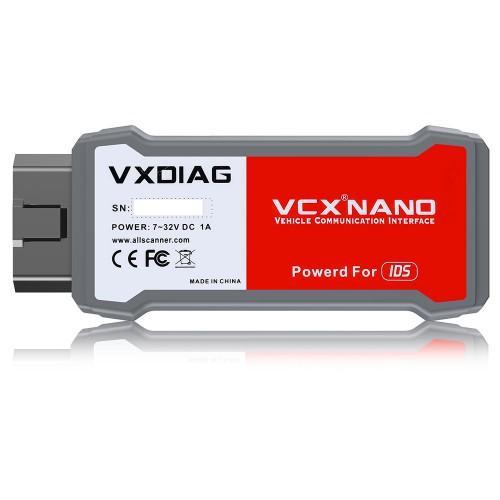


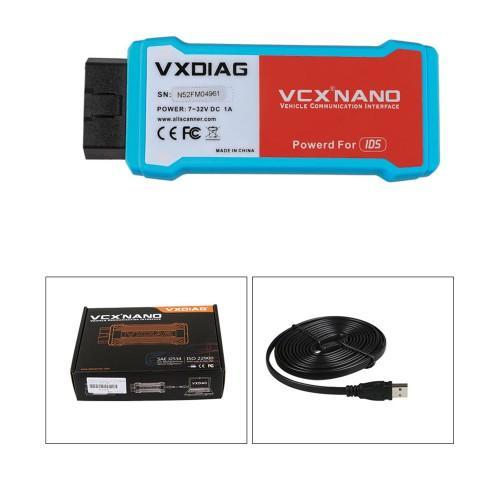
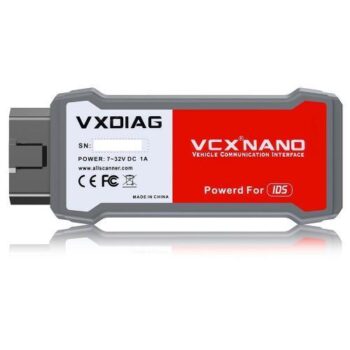


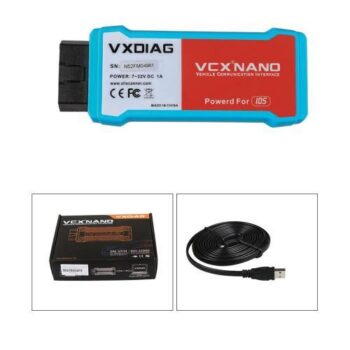
















Reviews
There are no reviews yet.