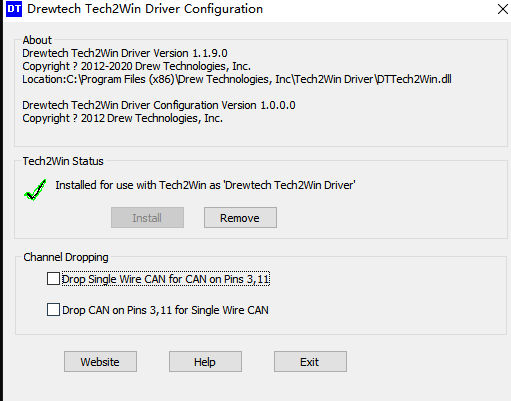Uncategorized
How to Make Mongoose PRO GM work Saab
As we know, Mongoose PRO GM cable is a good diagnostic device for GM Group ,that included North American GM, Opel,SAAB etc…
You can use it with Tech2Win for older models(1996-2009) ,also GlobalTIS ,GDS2 for newer( from 2009-2019),But notice that it not work newest vehicles that with CAN-FD and DOIP
The Original DrewTech Mongoose GM3 Plus always your best option ,but too expensive that 785USD .
Then this clone one MongoosePRO GM2 also been your nice choose.You can use it directly on GM cars ,but for SAAB you will need do something fix for avoid I-Bus Missing error.
Steps for Mongoose PRO GM work Saab:
1.Fix pins on board as below picture show you.Shortly words :
- Lifted U52-7pin and U37-8pin Free from PCB,Soldered wire should be between the lifted pins only, not the PCB.(If not Lifted these 2 Pins ,You may got P-BUS missing error)
- Connect U52-7 to U3-3 and U52-9 to U37-8.


2. Install correct version Tech2Win for Saab that fixed some bugs.
- Replace Emulator patch
- Add SAAB Tech2win .bin file (SAAB NAO for American or SAAB V148 for European)
- Create Then Modify it ,and repalce 32MB Tech2win bin file on C:\Users\Public\General Motors\Tech2Win\pcmcia\SAAB148.bin (You should rename the file name same ,example i name it as SAAB148,Then you should change the bin file which download to same SAAB148 before copy)
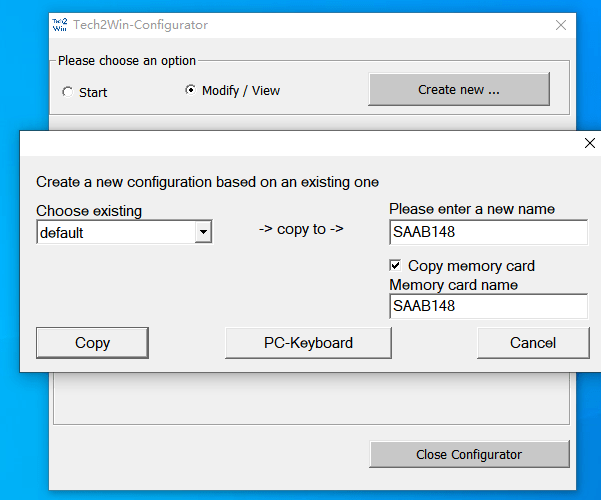
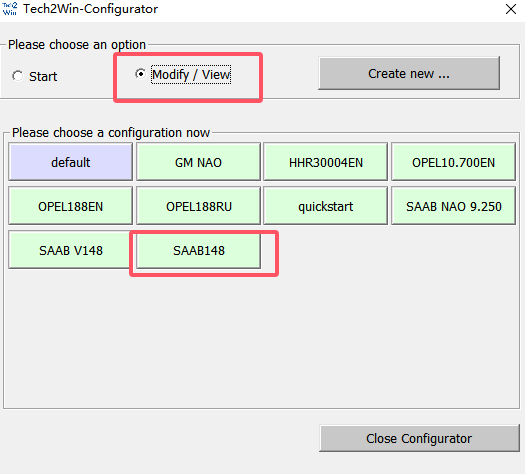
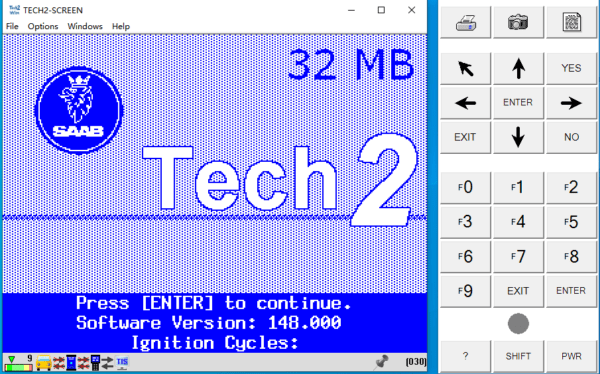
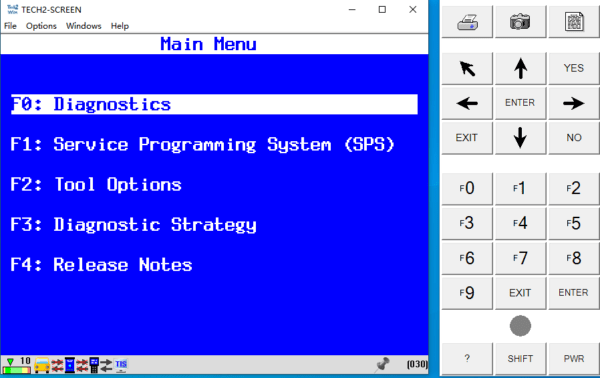
3. Install MongoosePro GM driver V1.2.8 for Your Windows
32Bit Driver download
64Bit driver download
4.Install Drewtech Tech2Win Configuration Tool,Run the tool with ADMIN access,and unchecked box on “Drop Single Wire for CAN on Pins 3,11”.Default is under checked .
Without doing this step,You will not able to access the low speed CAN systen and get various erros ,especially requesting Security access.
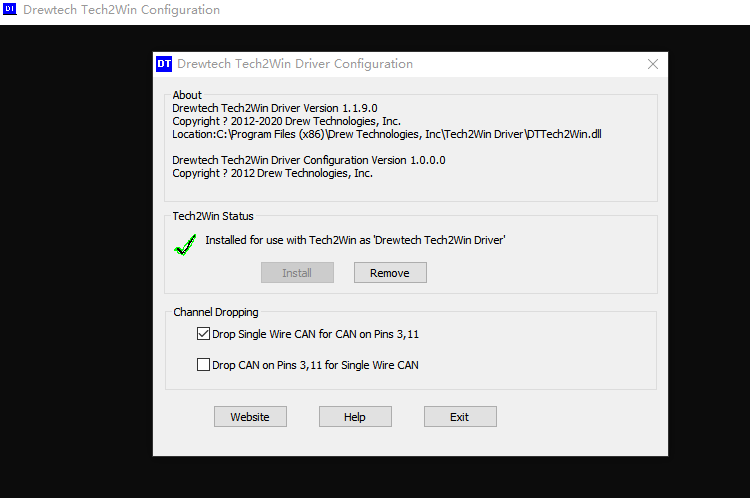
After Unchecked ——————-