VXDIAG VCX FD Diagnostic Tool,Replacement for FORD VCM2
$189.0
VXDIAG VCX-FD with newest IDS V130 will diagnostis Ford cars from 2005 to 2024 Year,Support on DOIP and CAN FD models.
VXDIAG VCX FD Diagnostic Tool represents the next generation of Ford diagnostic technology.VXDIAG VCX FD Ford adapter will do full systems diagnosis ,read/clear faulte codes,ecu programming/coding and Hidden function …etc.
- The VCX FD VCM2 adapter adopts a newly upgraded dual-core high-speed processor,fully supports multi-channel CAN-FD/DoIP and traditional diagnostic protocols, and is compatible with more original diagnostic software.
- VCX-FD also supports local and super remote dual-mode diagnostics, providing users with an excellent diagnostic experience.
VXDIAG VCX FD Highlights :
- VCX FD Supports CAN FD and DoIP protocols.
- Compatible with IDS, ForScan, FJDS, FDRS and MDARS. New Models after 2020 need to use FDRS or MDARS.
- Software version :Ford IDS V130, Mazda IDS V131(please installed on 2 separate clean windows 10systems)
- VCX-FD adapter Support both new and old vehicles from year 2005 to 2024, Ford F series truck after 2010.
VCX FD VCI hardware advantage:
Dual cores work together to achieve stronger communication performance
The 550MHz ARM protocol processor supports CAN-FD and all traditional vehicle bus protocols.
560MHz MIPS network processor supports DoIP Super Diagnostic Gateway.
Dual-core processor communicates via 100M Ethernet, high bandwidth and low latency
The diagnostic communication speed is several times higher than that of the previous generation product.
Dual operating systems, the software runs more stably
The RTOS real-time operating system ensures multi-task and high-concurrency communication of the vehicle bus protocol.
The OpenWrt network operating system flexibly connects multiple network interfaces and vehicles.
VXDIAG VCX FD Diagnostic Tool Support a more complete vehicle bus protocol
Integrated OBD smart protocol multiplexer chip, all pins can intelligently switch any protocol.
Supports 3-channel CAN-FD multi-channel concurrent communication, supporting up to 5M Bps high-speed communication.
Supports ISO-13400 standard dual-channel DoIP interface Option 1 and Option 2.
Flexible and easy-to-use connection methods
The host communication interface supports multiple connections such as USB / RJ45 / WLAN, which is flexible and easy to use.
Built-in wireless routing mode, the diagnostic computer can be directly connected to the device wirelessly.
Supports wireless workstation mode, the device can be connected to a wireless LAN, and any computer can connect to the device.
Supports mapping vehicle DoIP Ethernet to WLAN for wireless DoIP diagnostics.
Brand new appearance design
VXDIAG VCX FD adopts an all-in-one design with integrated OBD-II interface, making it easy to plug and play.
The reinforced Type-C interface prevents shaking and falling off, making the connection more reliable.
More comprehensive original vehicle diagnostics
VCX-FD is currently compatible with 15 original factory diagnostic model brands.
After the hardware update, it fully supports new models and new original factory diagnostic software based on CAN-FD and DoIP.
A variety of advanced diagnostics and programming functions reach factory level, even faster than original devices.
Supports one-click installation, uninstallation and upgrade of original factory supported drivers, easy to use.
Updated international standard API interface
- SAE-J2534-1/2 PassThru V04.04 & V05.00
- ISO-22900 D-PDU API for MVCI
- RP-1210A/B/C API for VDA
- Full platform API interface available (Windows / Linux / Android)
J2534 original ECU programming function
- ECU software upgrade and calibration.
- ECU replacement renewal and programming.
- J2534 controllable programmable voltage output.
Dual-mode intelligent remote diagnosis
Super remote diagnosis only requires the device to be connected to the Internet to achieve original factory online diagnosis.
Compatible with remote diagnosis, it can support remote diagnosis of a variety of devices with special functions.
The device supports one-click network distribution function and quick access to the remote diagnosis platform.
Ford IDS Installation:
- Install Ford IDS-1**
- Wait for the installation of Ford IDS finished, and restart the computer
- Install the Ford original VCI software_ 1.0.0.10.exe
- Install VX manager and IDS driver on VX manager “Diagnostic” Menu
- Wait for VX manager and IDS driver installation to complete
- Connect VCX device and install idspatch
- Use idspatch to open IDs and start diagnosis.
Mazda IDS Installation:
- Install mazdaids-1**
- Wait for mazdaids installation to complete and restart the computer
- Install VX manager and IDS driver on VX manager “Diagnostic” Menu
- Wait for VX manager and IDS driver installation to complete
- Connect VCX device and install idspatch
- Use idspatch to open IDs and start diagnosis.
Package Includes:
- VCX-FD Ford adapter
- USB cable
- RJ45 Ethernet Cable

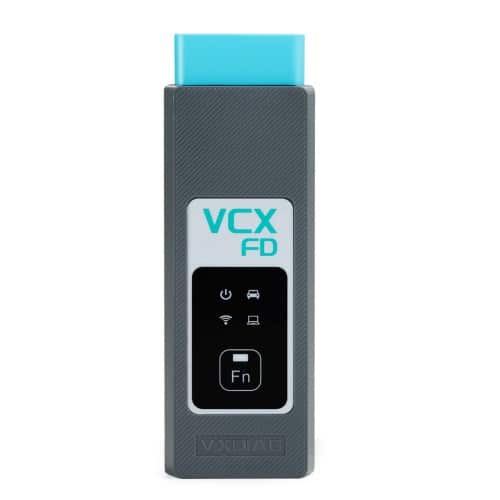






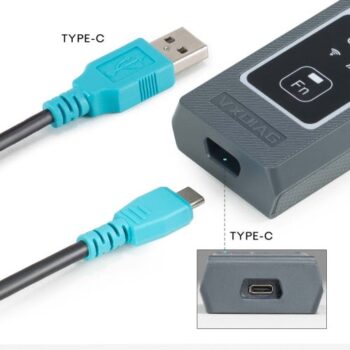











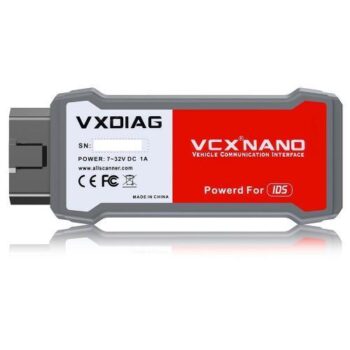



Reviews
There are no reviews yet.