ODIS Diagnostic
VNCI 6154A coding MQB Gateway module
VNCI 6154A coding VW MQB Gateway module
Before we do the replace/coding MQB Gateway ,we should :
1.Hardware :Get one 6154A interface ,example this red dongle VNCI 6154A,i used it every days.
2.Software :Installed ODIS-S 23 and ODIS-E on your Windows 10
Here you can free download it ,inside have video guide you how to .just follow step by step ,that should easy to make out.
Here we share how to replace the MQB Gateway 5Q0907530AF to another 3q0907530AC
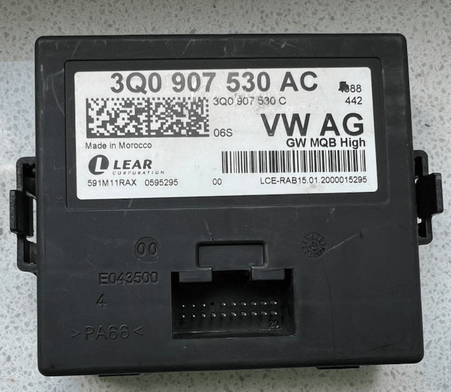

General procedure :
- 1.Make whole backup of all codings and adaptations from ODIS-E
- 2.Replace Your MQB High 5Q to 3Q0
- 3.Restore codings/adaptations ,load parameters
- 4.Remove CP(component protection) ,This job required GEKO online access (about 25usd/ hour)
- 5.Restore SWap codes
VNCI 6154A Coding Gateway module details :
1.Replace the MQB Gateway 5Q0907530AF to another 3q0907530AC module,it is located above the brake pedal and easy removed .after install,everything falls into protection of the components.You can see the dashboard is flashing and show lots of error

2.We connect VNCI654A to OBD,and run ODIS access system. Backup the codings and adaptations from ODIS-E
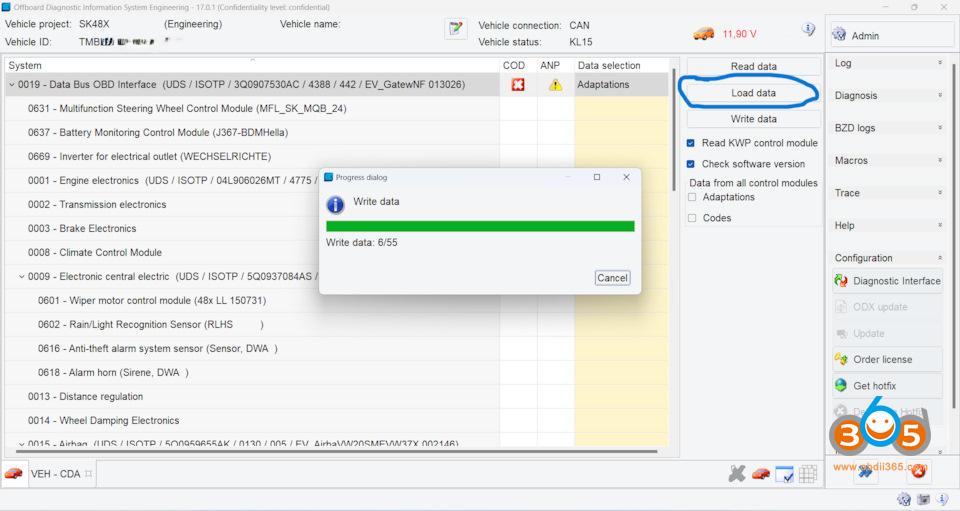
3.Load data from file 3q0907530AC_Superb_3.xml,and write it back(010-data transfer-010.01-write data block

4.Remove component protection,Bought Geko account access, about 25usd for one hour.
Run ODIS-S Diagnostic software ,Launc 19-component protection and put the login /password ,click IMMO-CP ,everything is inserted automatic,You just need follow the steps .Beaware during the process ,the Key must keep near the start-stop button.
5.Restore SWaP codes
in ODIS-S go Special functions-FFS function unlocking system ,Enter block 19,put again the Geko login ,click on SVM coding .
